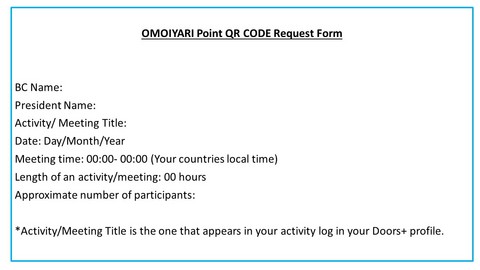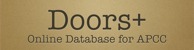- 2018/09/26
Doors+ 'Information on OMOIYARI Points'
What is Doors+?
APCCs Online Database for APCC Global BRIDGE Network. Doors+ is an online exclusive platform where only APCC former and current participants can access their personal data stored in the APCC office, and keep it updated. Members can search for APCC friends, and log hours of APCC or BC related activity. This door enables you to connect to the APCC network anytime, from anywhere.
What is an OMOIYARI Point?
An OMOIYARI point is an APCC's point system to show the how active you are in APCC/BC activities. You can collect points by taking part in official APCC programs, registered volunteer meetings, registered BC events etc. Only you can see your own OMOIYARI points. The collective membership OMOIYARIs point total is displayed on the front page of Doors+.
Process to get OMOIYARI points:
★ BCs plan BC activity/meetings (Date, Time & Approximate length of an activity/meeting)For example, BC General Assembly, BC meeting, BCIO Common Activity program etc
★ At least 5 days before the event, BC Presidents will share the activity/meeting information with BCIO office to set up OMOIYARI points and issue a QR code. (The QR code data is to be delivered to BC President prior to the activity/meeting.)
★ BC President will share the QR code with the participants in the registered activity/meeting on site.
★ Participants will sign in to the Doors+ account to get OMOIYARI Points.
★ If Participants have a Doors+ account but don’t have a mobile phone to scan QR code then the BC President will send the name list of those participants to BCIO office after finishing meeting/activity. BCIO office will then add their OMOIYARI points in their Doors+ account.